Track Everything
Analytics and Reports are a click away. See results immediately.
A suite of sales dialers for different sales roles. AI Parallel dialer. AI Flow dialer. Agent-assisted dialer. Click to call dialer.
Lorem ipsum dolor amet food truck affogato cronut freegan skateboard photo booth, tousled pickled 90's wayfarers retro succulents hoodie edison bulb ramps. XOXO seitan tote bag, offal vape air plant disrupt chia plaid taxidermy cloud bread microdosing 8-bit.
Instantly see CRM data on your prospect as soon as a live person answers. Call productively, faster.




Analytics and Reports are a click away. See results immediately.
See which prospects are called in real time. See navigation in real time. See prospect info immediately.
When calls connect, managers can coach the rep in real time, without the prospect hearing.
Koncert provides a “Heat Map” so you can track the usage of your caller ID.
Single-line AI dialing platform that drives live conversations and improves outbound calling productivity.



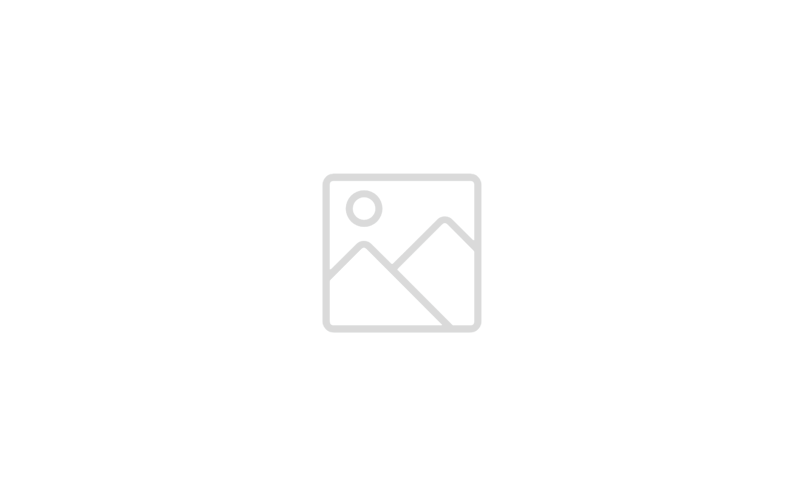
Automatically filters through busy tones, fax tones, bad phone numbers, phone trees and voicemails.
Bi-directional sync with Salesforce and other leading CRMs gives sales reps freedom
A much higher level of accuracy in recognizing live answers over voicemails than our competition
Data Privacy regulation compliant – as are all Koncert’s Dialing Platforms
Feed your sales pipeline and drive revenue with trained, professional human dialing agents. No robots.



Our human dialing agents place on average 125 calls in just 1 hour for you.
Listen to what your sellers are saying on calls. Live or recorded. Train them on what to say.
Synchronize call results and follow-up activities with Salesforce and other leading CRMs.
View all information in one screen in Salesforce.
Faster than manual dialing. Place sales calls directly in Salesforce or Cadence with 1 click without having to manually dial.





Use Click Dialer as a native Salesforce app. Capture call results and follow-up activities easily.
Make more calls and convert more leads in less time. Don't settle for manual dialing.
Listen to what your sellers are saying on calls. Live or recorded. Train them on what to say.
Generate reports on number of calls, number of conversations, talk time, and more. Take course correction.
| Click Dialer | Agent-Assisted DialerMulti-line Power Dialer | AI Flow DialerSingle-line Power Dialer | AI Parallel DialerMulti-line Power Dialer | |
|---|---|---|---|---|
|
6 |
New 19 7 per/mo |
New 49 29 per/mo |
New 129 79 per/mo |
|
| CRMs and Power Dialing | ||||
| Human Power Dialer Every call is initiated and navigated by a human, not a robot. |
||||
| Salesforce CRM (Native Integration) Native App listed in Salesforce AppExchange. |
||||
| HubSpot, Outreach, SalesLoft Integration | ||||
| Independent CRM (customization) | ||||
| Features | ||||
| Parallel Dialing | ||||
| Remote Coach® Listen to what your sales reps are saying on calls at any time, including live calls and recorded calls. |
||||
| Whisper Mode Provide coaching tips to your sales rep live remotely during the call. |
||||
| Calling List Visibility Visibility into calling sessions and control of live updates of prospect records |
||||
| Local Caller IDs | ||||
| Area Mapped Caller IDs Map Caller ID(s) to every area code in US. |
||||
| Heat map on Caller IDs Live tracking of each Caller ID usage (heat) to maintain Caller ID reputation. |
||||
| Customizable Call Dispositions | ||||
| Cadence/Sequencer Multi-channel sales engagement through calls, emails, text, video, and social. |
||||
| Voice Mail Drop | ||||
| Smart Predictive Analytics Intelligent sales analytics and machine learning to score and prioritize B2B sales leads. |
||||
| Real-Time Dashboards & Reports | ||||
| Busy Work Delegation Delegate navigation of phone trees, gatekeepers, and voice mail systems to human dialing agents and/or AI |
||||
| World-Class Customer Support | ||||
| SOC 2 Type 2 Compliant | ||||
| Productivity Increase compared to manual dialing | 10X |
5X |
10X |
|
No. Each call is initiated by a human being, even in our Agent-Assisted Dialer. We are power dialers, but are human-powered power dialers. No robots.
If you have your infrastructure set up properly; have a strong network connection; and your sales reps are trained properly by us (which they will be), your prospects won’t notice a delay.
We have multiple options. You can have the system select a caller ID from a group of caller IDs. Also, you can have the system select a caller ID based on the area code of the prospect. We call this area code-based mapping.
You’re logged in as long as you have the window open. You don’t have to answer calls each time an outbound call is initiated. Our competitors may not have this feature.
Yes, the ZigZag Dialing Feature allows you to enable up to 5 phone columns to be called for each prospect.
They are alerted that you are having a conversation and they stop dialing.

















Successful B2B sales teams use Koncert multi-channel sales engagement platform to crush their quota. Fill out the form to get started!